
What labels and certifications for sustainable building?
Discover the main labels and certifications for sustainable and intelligent building: HQE, BREEAM, WELL, LEED, BBCA…
The MODBUS IoT sensor meets the needs of users wishing to interrogate one or more MODBUS slaves and send back their information via an LPWAN network.
The product uses the MODBUS Remote Terminal Unit (RTU) protocol to communicate with the slaves.



Directive 2014/53/EU (RED)
Previous versions: to find all the documentation related to previous versions of this product, click here.
ARF8240BA MODBUS LoRaWAN® US902-928
AS/NZS 4268
Discover our case studies for optimising the use of your buildings while improving the organisation of your services.
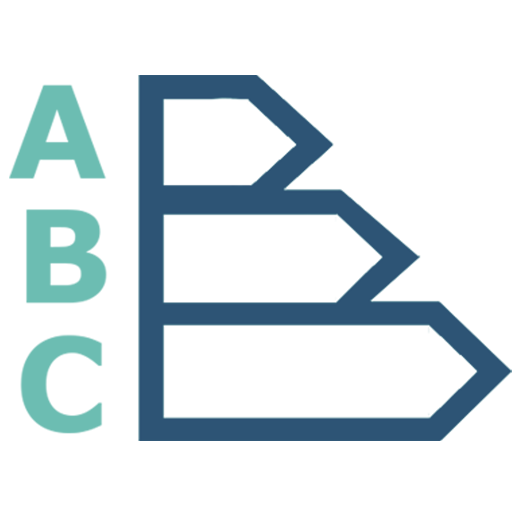
Reduce
energy consumption

Meet
regulatory requirements

Guarantee
satisfaction of occupants
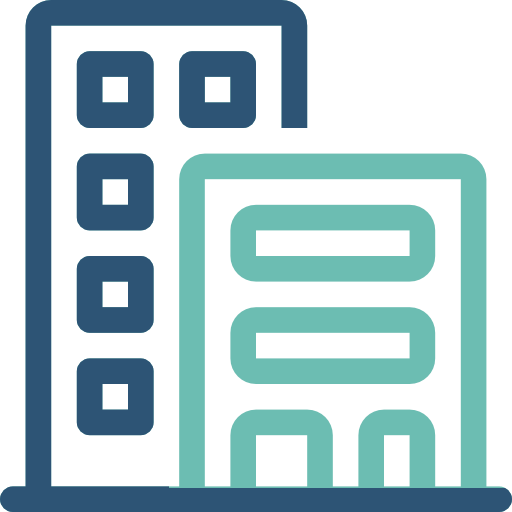
Protect
the building against damage

Discover the main labels and certifications for sustainable and intelligent building: HQE, BREEAM, WELL, LEED, BBCA…

The BACS Decree imposes strict standards for the energy automation of commercial buildings. Find out more about its requirements.

Find out how Berger-Levrault is using IoT to reduce energy consumption and improve employee comfort.

Find out how EFFICAP is reducing its customers’ heating costs in multi-family housing with Adeunis IoT sensors.

Do you want to digitise your office buildings and make them more economical, comfortable and attractive? Discover our IoT solutions…
To cover all your needs
Would you like more information about our products and services? Would you like us to help you deploy your IoT project? We’re here to help.
expertise to support you, from the diagnosis to the implementation of your solution
Try out a new interactive experience.
Immerse yourself in an office building and discover the real-life applications of our connected sensors.
Take this virtual tour of a 1000m2 office building and see our sensors in action.
Take our virtual tour and walk through a building to discover real-life applications for our sensors.
